Archived: the latest version of Sirap.io is v0.4 🐟️
Based on the great feedback we've got from all of our beloved beta testers over the last months, we've been busy! Finally, v0.3 is here with many new and exciting features and tools to let out into the wild:
With Sirap's boards, teams can visually organize issues in any way they want. Create different boards for things like project planning, sprint planning, brainstorming session, workshops, etc. Sirap.io's boards are real time too, so you can collaborate in real time with your team members on the same board. Check it out!
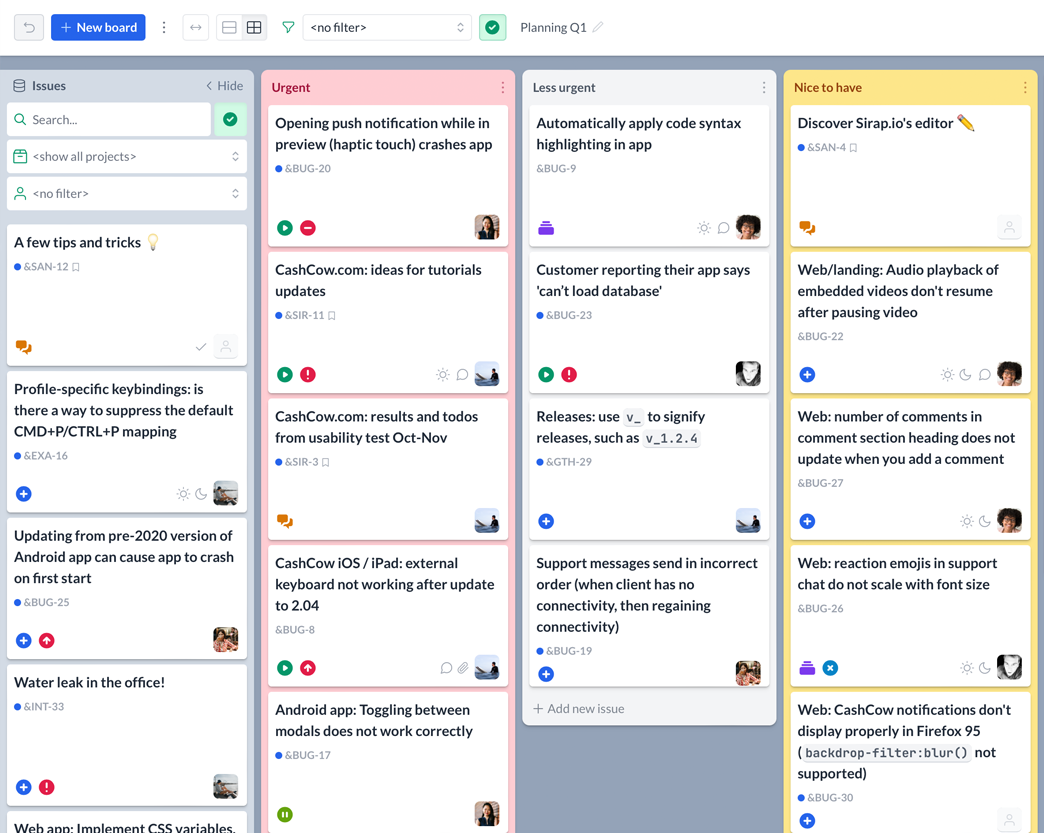
You can now set start dates and deadlines for issues, and visualize these in Sirap's new calendar. This is great for keeping track of upcoming deadlines and which issues are active between when.
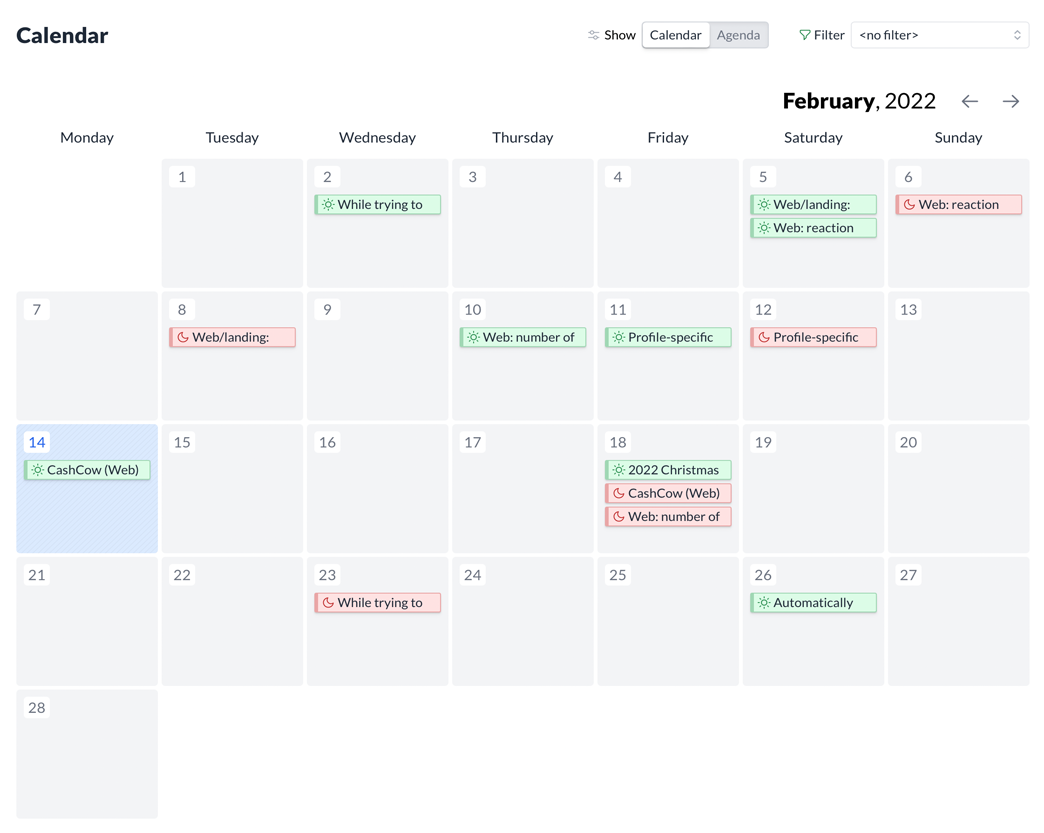
There are lots of other improvements as well:
You can now upload attachments to an issue, both from the add issue page as well as from the zoomed in page. From the latter, zoom in on the issue, and click on the + button in the attachments section. On a desktop system, you can also just drag and drop files from your computer into the drop zone. Attaching files to an issue is a great way to keep the entire team up to date. Consider attaching files such as powerpoint presentations, word documents, log files, data files, PDFs, sketches, and so on.
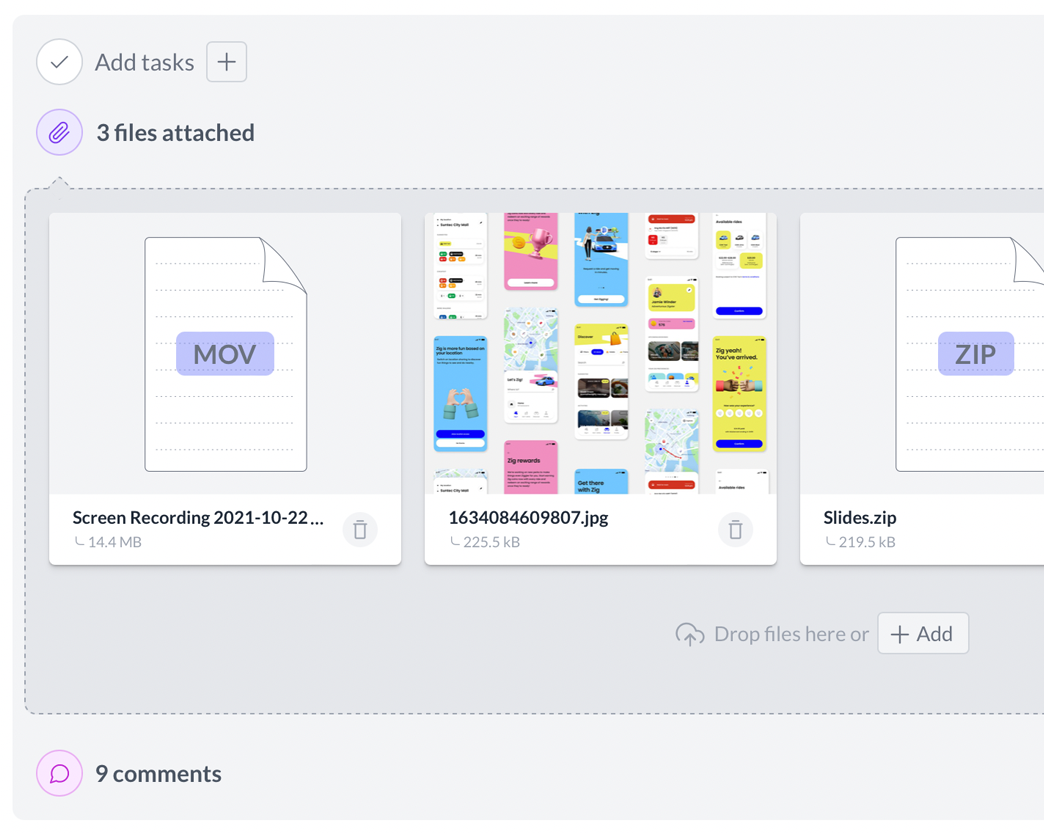
Right click on any issue to bring up the context menu. From it, you can quickly set and change an issue's most important properties, like status, priority, assignee, and project.
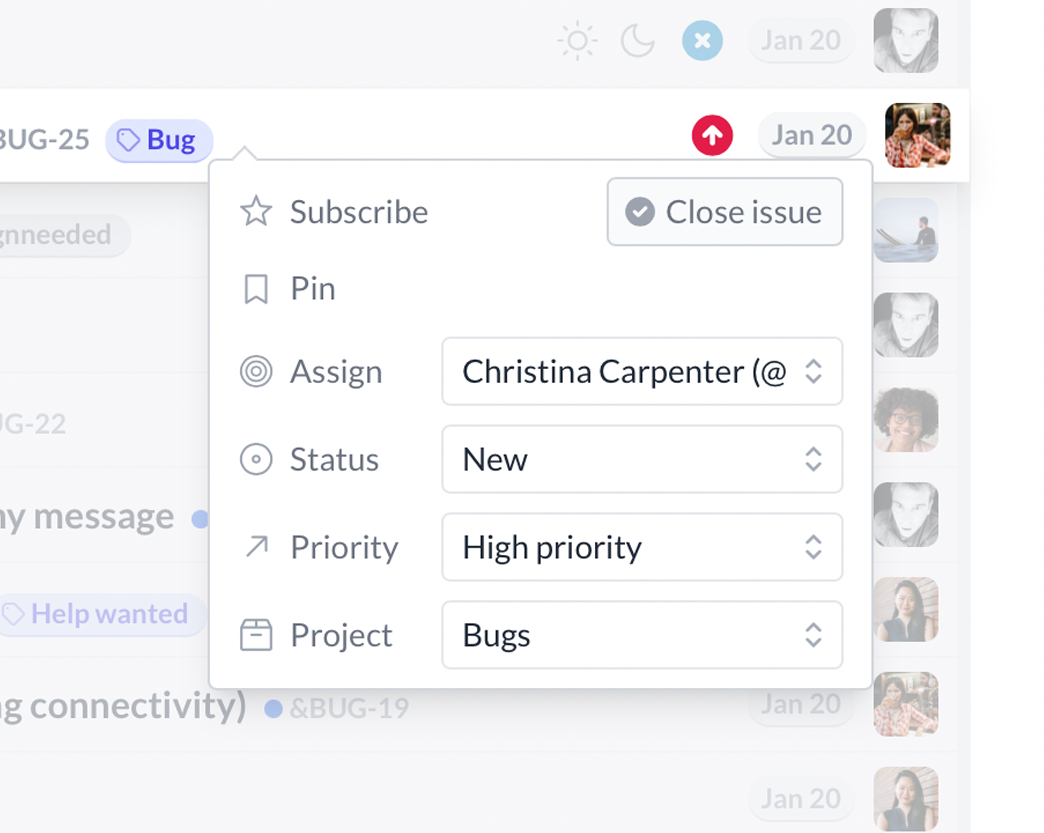
Press ⌘K on a Mac or Ctrl-K on a PC to bring up the quick command menu. From here, just start typing to find the command you're after and select it with return. Of course, you can also just browse through available commands using your mouse or keyboard.
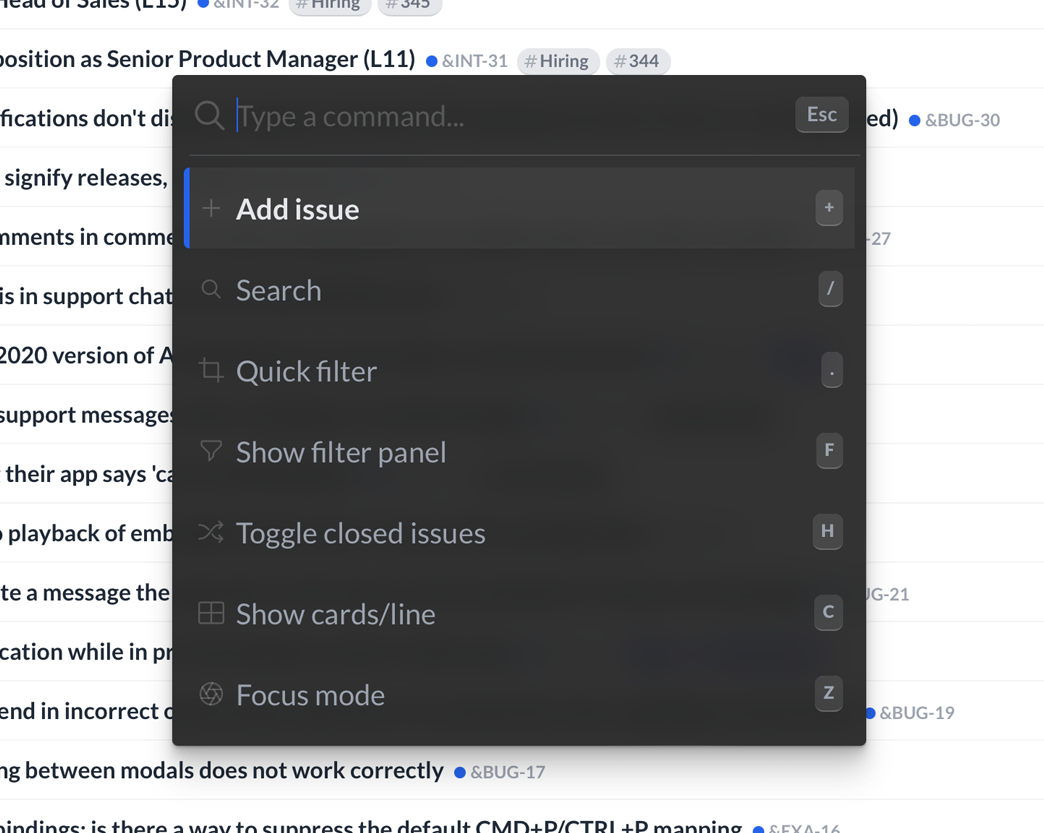
We've updated Sirap's keyboard shortcuts and added a host of new hotkeys to make Sirap even faster. From the issue list view, try:
+ → create a new issue
/ → search
. → quick filter
f → show/hide filter panel
h → show/hide closed issues
l, t, p → show/hide labels, tags, and projects
c → toggle between cards and lines
z → toggle focus mode
r → refresh view
We've spent a lot of time crafting and tweaking every aspect of Sirap's UI to be simple, intuitive, consistent, and blazingly fast 🔥 We'll hope you'll like it! We're still beta however, so let us know if something isn't right.
We can mention other users from any description or comment. Just type an @ and their user name (such as @eric), or select them from the list in the edit toolbar (click on the @ button). Mentioned users will receive notifications.
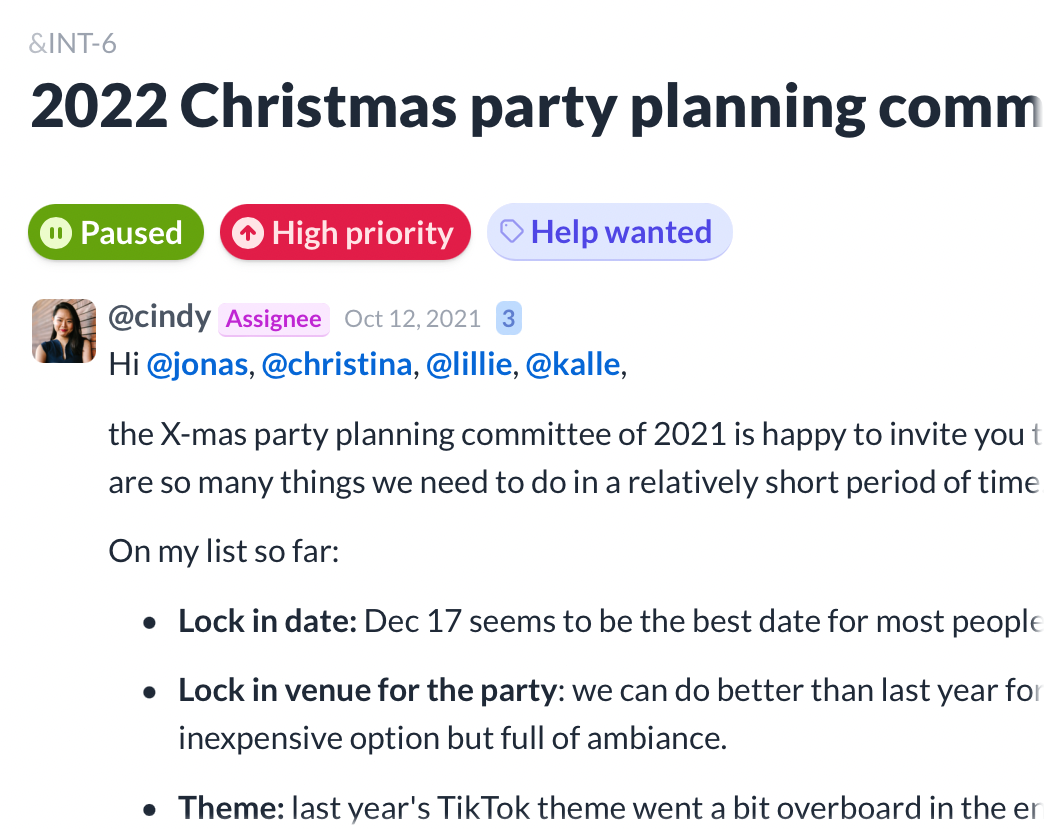
We can also link other issues. To do so, we type & and the issue ID (such as &SAN-12). An easy way to link an issue is to find the issue you want to link using the search bar (top left), and copy the ID by clicking on the ID in the list. Then just paste it into your comment.

Oh -- one more thing, remember that Sirap.io is designed to work across phones, tablets, and desktops. Regardless of platform, it has an almost identical user experience, making it easy to go from one to the other.
Take Sirap.io for a spin on your phone -- you'll be surprised how easy and fast it is to use with touch input.
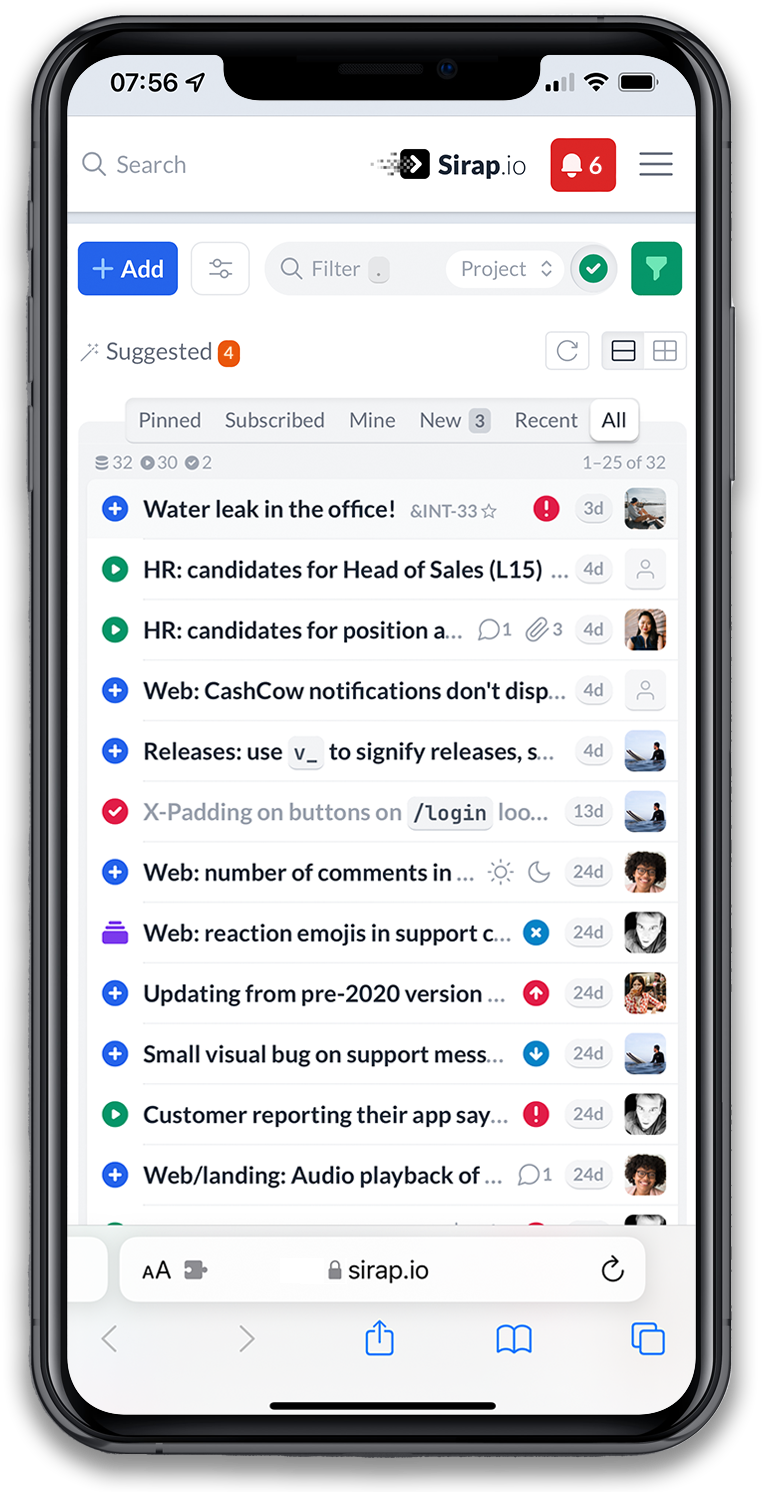
Happy Sirap-ing 👋,
The Sirap Team
Release notes:
v0.4 🐟️ → Groups and dependencies
v0.3 🦊 → Boards, calendar, attachments, context menu, quick command menu, hotkeys