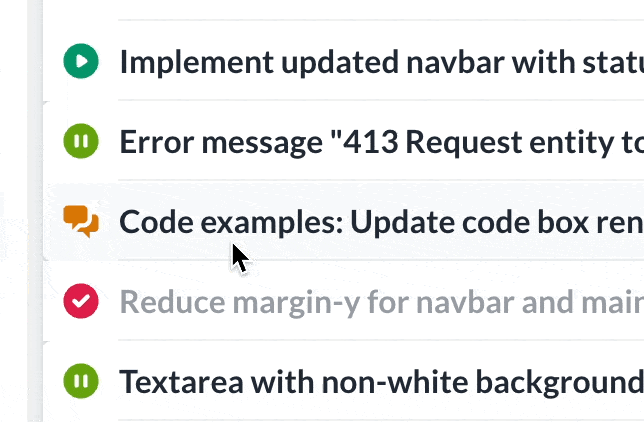RELEASE NOTES 2022-03-12
Sirap.io v0.4 🐟️
We're happy to announce the latest release, v0.4! This release includes a number of fixes, tweaks, and minor improvements, but also a major feature update: groups and dependencies 🎊
Structure issues using groups
You can now easily create dependencies between issues by placing them into groups in issue view. Grouping issues is easy, just click and hold to grab an issue, then drag and drop it on top of the issue you want to group it under.
This way, you can quickly group issues that belong together -- or, create complex tree structures with multiple levels of depth.
There are two ways to move an issue out of a group:
1. Drag the issue on top of another issue, and the dragged item will join that issue's group.
2. Drag the issue on top of its parent issue. The issue will then be moved one level up in the hierarchy. Hence, if the issue's parent issue has a parent too, the issue you dropped will now have that issue as its parent too. If the issue's parent doesn't have a parent, the issue will be moved back into the root level.
You can also move an issue to another group -- simply drag the issue and drop it on top of the issue you want to be the parent issue. Note that if the issue you are moving is itself a parent (i.e. has other issues group underneath it), the entire tree under it will be moved with it. This makes it possible to very quickly restructure large groups of issues.
You can hide and show any group quickly by using the > icon to the left of a parent's title. If you click on the issue line of a parent, the default action is also to expand the group, unlike non-parent issues where the default is to view that issue. If you want to view a parent issue, click on its title
Groups work when filtering issues as well. Note that any hidden parents that contain visible children (as a result of applied filters) will be shown as well, but dimmed out.
There are some small other improvements worth mentioning in this release as well:
Code in issue titles
You can now have code in an issue's title. Just like when you write a description or a comment, wrapping a word or a string in `backticks` will show what's inside of those backticks in code formatting.
On most anglo-type QWERTY keyboards, you'll get a backtick from hitting the key to the left of the 1 key (under the Esc key), but there are exceptions depending on your platform and keyboard layout.
Updates to board view
The boards view has been updated with the standard navigation bar, a separate toolbar, and a bunch of new colors and gradients. Also, the width of the lists is now customizable in three steps.
Projects
We've made some changes to how projects are edited and created. In the project view, you can now click directly on the gear icon on the right hand side of each project to edit it.
View options
We've added two new options that let you further customize the issue list: divider lines add subtle lines between each row and the zebra stripes option alternates the background hue of each issue.
Thats it! We've got some really exciting things cooking so stay tuned for future updates. As always, please give us feedback. From the smallest bug you've encountered to the craziest idea you have for a new feature.
Happy Sirap-ing 👋,
The Sirap Team
Release notes:
v0.4 🐟️ → Groups and dependencies
v0.3 🦊 → Boards, calendar, attachments, context menu, quick command menu, hotkeys